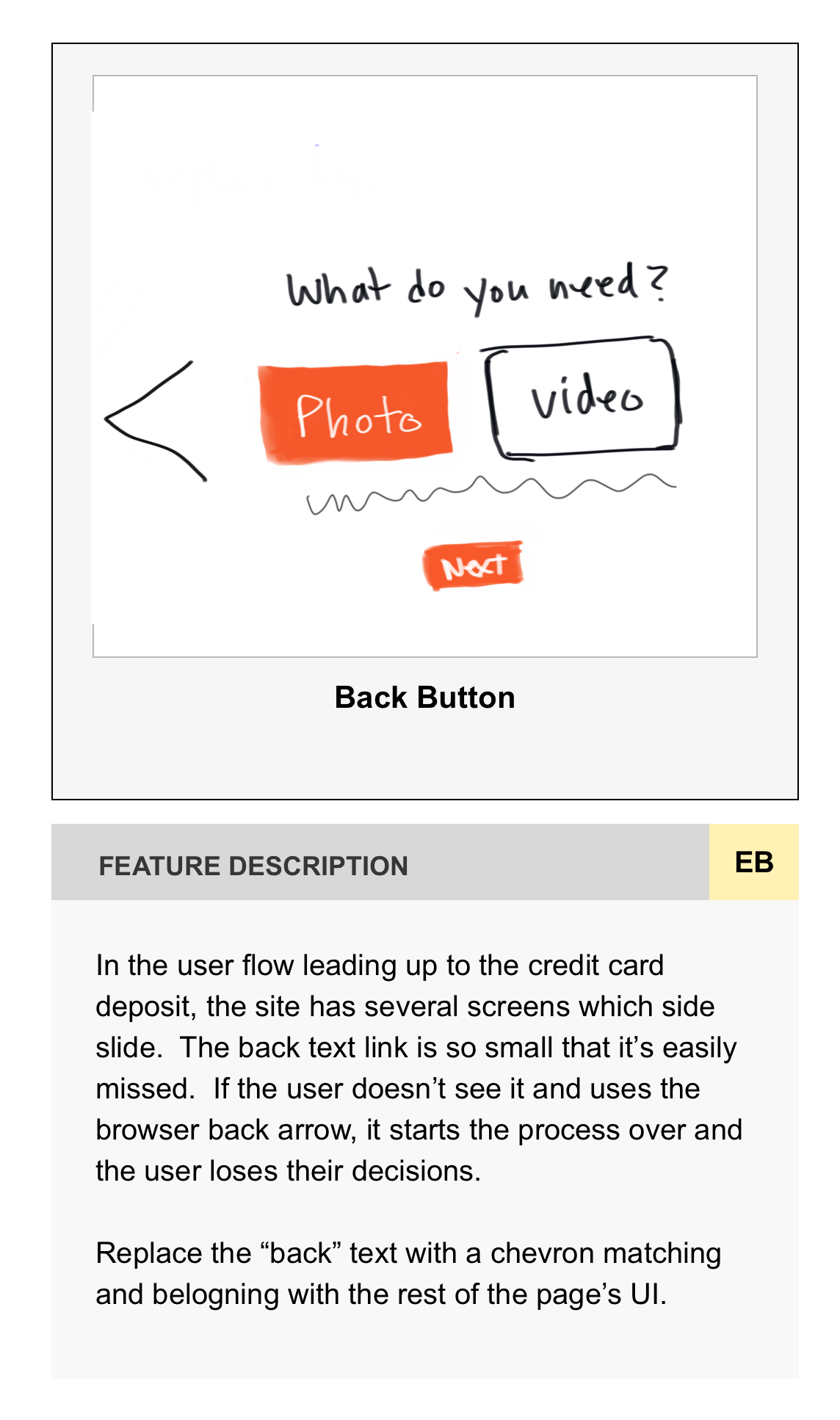Rapid Prototyping & Evaluation
Client: soona.co
Soona provides same-day product photography and videography services. I researched and built prototype improvements to Soona’s customer website flows, evaluated the prototypes and analyzed the results to guide further improvements.
METHODS
Competitive Audit
Rapid Design Prototyping
Kano Analysis
Journey Map
Sketches/Wireframe
TOOLS
Sketch
Indesign
Sketchbook Autodesk
DELIVERABLES
Competitive Audit
Rapid Design Prototypes
Journey Map
Wireframes
Annotated Wireframe Report
MY ROLE
Everything shown in this case study was my own work with two points of collaboration. We worked as a team to accelerate through the competitive audit. And we also came together to survey our rapid design prototypes and analyze the results through the Kano method.
WHAT I ENJOYED
I really enjoyed examining the user flows to discover pain points and ways to improve them. It was also very interesting to collaborate with other UXers to generate almost 100 potential features, survey soona’s staff and customers about some of those ideas and then analyze the results through the Kano method.
Overview
Client
Soona is a Denver/Minneapolis based company established in 2018 which offers same-day product photography and videography services. Soona recently launched a dashboard which allows customers to schedule a shoot and mail or drop off their products at a soona studio to be shot by soona’s production team. Customers can build shot lists online and are invited to attend the shoot in person or virtually to help provide direction. Photos appear in an online gallery in real time for the customer to browse and purchase (for a low price of $39 per photo and $93 per video). Soona prepares the purchased photos within 24 hours and the photos remain in the Anytime Dashboard for purchase indefinitely.
Challenge
Soona has secured funding to expand their service into a new marketplace. The scope of work this project is allowed is 40 development hours. I was asked to determine the best changes that could be made within the limitations of those resources. The client identified the following areas of the website that she would like to improve:
Soona experiences 50% attrition in the flow leading up to entering credit card and confirmation (booking the shoot).
Soona staff have to answer a lot of customer questions via chat, email and phone.
Customers request a type/style of shot from the shot selector page in the dashboard, but this shot list often turns out to not be an accurate description of what they actually want.
Recommendations
After meeting virtually with the business co-founder and web developer, I studied the soona user flow, did a competitive audit of other similar businesses and created a user journey map to help bring into focus the most important steps in the customer’s process. I used these insights to ideate features which could improve the site per the goals of the clients. A set of potential features was included in a survey sent to soona staff and customers. I analyzed the results using the Kano method in order to help identify which features were most desirable and impactful.
The scope of work for this project is limited to 40 development hours. Ultimately I chose two features (not included in the survey) which addressed important areas for improvement as identified by the client and two features which received a high score in the Kano analysis. Features 1 and 2 are my own ideas and the features 3 and 4 were the ideas of other designers.
Roll Over Examples
During the planning flow, on the “what types of photos do you need?” page: feature adds a roll over state revealing an example photo for each choice. (4 hours development time)
Selection criteria: Addresses business goal
Scheduling
During the planning flow, on the confirmation page just before the user makes a down payment: feature adds information about shoot scheduling and a date picker. (8 hours development time)
Selection criteria: Addresses business goal
Style Guide
During the shoot flow, before user is asked to make a shot list: feature adds the option for user to create a mood board from sample photos organized in various categories. (20 hours development time)
Selection criteria: Addresses business goal, high rated feature in Kano analysis
Edits in Progress
After the user selects and pays for photos to be edited: feature adds a special section for photos which will be edited but are not done yet. (8 hours development time)
Selection criteria: Addresses business goal, high rated feature in Kano analysis
Design Process
Empathize
How does soona work?
To give myself a strong understanding of the services offered by soona I spent time exploring the website from the viewpoint of a potential customer, as a customer who has made the deposit and is planning their shoot and as a post-shoot customer who is browsing photos/videos to purchase. I virtually met with soona’s co-founder/CCO and soona’s web developer and gained a more nuanced understanding of soona’s relationship with customers as well as business goals and pain points.
Who is the competition?
I did a competitive analysis of other businesses and discovered that it’s hard to find a lot of direct competition to soona. There were large, traditional creative agencies that offered similar services (along with a full suite of marketing and creative tools). There were many small businesses that offered a range of services, but their methods of production and pricing models were so different. I found myself returning to the client interview where the client described their customers: 1) some big businesses, many of whom need Instagram photos on a fast timeline and 2) small businesses who don’t have the resources or expertise to produce a traditional product photo shoot, who want to be involved in the process and for whom the friendly laid-back environment is attractive. Looking at this niche, soona is offering a pretty unique service.
Define
I examined the information I had gathered about users and the web app by focusing on the task flow leading up to the credit card submission and also examining how the web app collects information that soona staff use to set up the photo shoot.
Ideate
Working virtually with a larger UX team, we each created five low fidelity design prototypes (nearly 100 ideas in all) focusing on opportunity areas identified through our research. I like to sketch with Sketchbook Autodesk.
Selecting Features to Research
Using InVision freehand, the group dot voted on features. Eleven were included in a survey sent to soona’s staff and customers.
Testing with Users
Using the Kano analysis method, my team processed and studied the survey results to learn which features were most desirable. The Kano method provides a nuanced way to interpret data. The team worked together to process the data and we each came to our own decisions about what that data mean for our project. I constructed a user journey map to help me select from the desirable features those that would be most impactful for users and help my clients achieve their business goals.
Prototype
The scope of work for this project is limited to 40 development hours. Ultimately I chose two features (not included in the survey) which addressed important areas for improvement as identified by the client and two features which received a high score in the Kano analysis. Features 1 and 2 are my own ideas and the features 3 and 4 were the ideas of two of my awesome colleagues.
Feature 1: Roll Over Examples
During the planning flow, on the “what types of photos do you need?” page: feature adds a roll over state revealing an example photo for each choice. (4 hours development time)
Selection criteria: Addresses business goal
Feature 2: Scheduling
During the planning flow, on the confirmation page just before the user makes a down payment: feature adds information about shoot scheduling and a date picker. (8 hours development time)
Selection criteria: Addresses business goal
Feature 3: Style Guide
During the shoot flow, before user is asked to make a shot list: feature adds the option for user to create a mood board from sample photos organized in various categories. (20 hours development time)
Selection criteria: Addresses business goal, high rated feature in Kano analysis
Feature 4: Edits in Progress
After the user selects and pays for photos to be edited: feature adds a special section for photos which will be edited but are not done yet. (8 hours development time)
Selection criteria: Addresses business goal, high rated feature in Kano analysis